#python modules
Explore tagged Tumblr posts
Text
How To Install Python Modules Without Internet Access
If you’re like me, you love the convenience of installing modules for your Python interpreter from within the IDE. My personal preference is the PyCharm IDE, and easily adding modules for the interpreter is one of the features I love. Recently, however, I found myself needing to install Python modules on a computer without internet access. Without access to the internet, the IDE cannot simply…
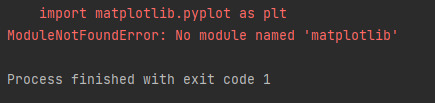
View On WordPress
0 notes
Text
did i create a piece of code that i'll run upon waking up tomorrow that'll tell me whether i'll enjoy watching the race replay or not with no major spoilers? well
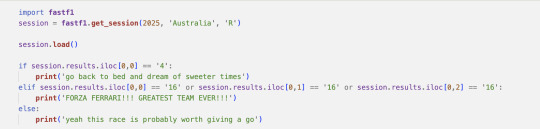
perhaps.
#for context first option prints if LN wins#second option prints if LN doesn't win and charles gets on the podium#third option prints if neither of those things happen#my own little oracle without spoiling the rest of the race classification for myself#python fastf1 module you are so brilliant#f1 simulations#australian gp 2025
34 notes
·
View notes
Text
guys im so fucked for this test tomorrow like. insanely fucked holy shit
#like ive already passed the module (last test was 50% of the module and i got 40/50 so im on the pass mark)#and first year means nothing#but also#i just did vaguely mediocre in the client side dev module#and i would like to do Well in this one#fuck#theres lik.e python on htis test and i didnt realise
4 notes
·
View notes
Text
why the hell is python basically "the beginner language" its so fucking annoying i wanted to try to do something relatively simple (click when the pixel under my cursor changes color) but i had to spend like 45 minutes getting it to be able to control my mouse and do things such as click because i found the module i need for it and tried to install that only for pip to just not work because apparently you need to either be in regular command prompt and type "py -m" before it or you need this longass command in order to do it through the python console and it took way too long to find someone who mentioned that information necessary to install modules but then it wasnt working in pycharm because apparently the installations are specific to the venv rather than just python and so i had to figure out hwo to open up the console in pycharm and use the longass command to install it there BUT THEN that dindt work because the venv didnt allow installing other software or whatever so i had to go to the cfg file for it and FINALLY was able to install it and use it in pycharm. and then i learned that i have to install another module in order to use the sleep command. sleep. why does this beginner language not have a sleep command by default thats such a basic common mechanic why to i need to install and import time anyway if you actually read through all of my rambling and complaining thank you for that and FUCK python. i am however going to continue using it for this little project (building off of the original purpose) because once the modules are installed it is a very simple language
#i vaguely remember pycharm having some way of installing modules built into it but i thought it would be quicker to just use the pip command#it was not#also i did learn python a long time ago but have completely forgotten all of it#196#rule#python
3 notes
·
View notes
Text
this is a longshot but does anyone here know how to set up python with external modules like google api python client
#i haven't worked w python in like 7 years and i don't remember shit abt setting it up just coding#i was using spyder and i couldn't get it to recognize the module i installed w pip so i uninstalled everything n i'm starting over lol
2 notes
·
View notes
Note
hi happy february!
i am interested in knowing what a few of you favorite words are at the moment. for science!
hap february!
favourite words isn't a thing that i generally think about that often? so if i'm asked again in future i can't guarantee consistency, but no particular order here either
girasol - a type of opal and my go-to player name if i don't have a better option and cruithne is too long. the earliest i remember using it is for a silver dragon's light spirit companion probably like 15 years ago at this point?
citadel - i don't know why, but it's a cool word and i really want to use it for a character name. possibly because i was a darigan citadel stan back on neopets but
materwelon - it's just watermelon with letters reversed and it lives in my head rent free
similarly, strawbebby / strawbebbies from one of the many ranibow sprimkle threads
more of a prefix, but demi- just fits a lot of stuff i vibe with
malina - polish for raspberry, it's one of the few polish words i actually remember and can pronounce (i think)
renegade - oops giratina moment
there's a lot of words fighting for attention but that's probably all i can squeeze some actual explanation from, but - i hope this data helps your science :)
#also saying perihelion would be too obvious. i mean what#bonus joke disliked 'word': the python module matplotlib because the dyspraxia hecks me up and i can't say it
4 notes
·
View notes
Text
wait no i love small town fb groups actually. the ship tracking app displays ETAs as a UTC timestamp with offset, and what I'm learning is that nobody here understands how time zones work.
#that's not entirely true. exactly one person understands. and they are being very smug and also utterly ignored#it's GREAT 🍿#(i also hate time zone math. like I'm at least familiar with it bc server stuff. but i HATE it.#do you know how much fuckery goes on in the python datetime module#you haven't lived until you've had to transfer a huge dataset with naive timestamps to a new database#and had to figure out how what the fuck an AmbiguousTimeError is#(it's when daylight savings time happens and an hour happens twice in one day)#the calendar is an EXTREMELY complex and elaborate fiction#but. c'mon guys#use the UTC converter the smug person just posted
2 notes
·
View notes
Text
My python teach asked me if we define modules in tkinter and I lowkey wanted to waterboard myself note: not a GUI Module, just a basic python one which u can import
1 note
·
View note
Text
🚀 Unlock your Python potential! Dive into our latest guide on mastering bytecode analysis with the dis module. Perfect for all coding levels! #Python #DisModule #CodingTips
#bytecode#bytecode analysis#coding#developer guide#dis module#programming#Python#python optimization
0 notes
Text
What if instead of coding I destroy my computer
#uni talks about the universe#coding#python#numpy#THAT BITCH#WHAT DO YOU MEAN MODULE NOT FOUND#I JUST FUCKING INSTALLED IT
1 note
·
View note
Text
How to Install PyTorch
PyTorch is a framework for the Python programming language, designed for machine learning. It includes a set of tools for working with models, commonly used in natural language processing, computer vision, and other similar fields. You can install it on your server manually using this guide.
PyTorch Installation on Linux¶
This instruction is suitable for the following operating systems: Ubuntu 22.04, and verified for Python versions: Python 3.10.
Install Python:sudo apt install python3.10 In Ubuntu 22.04, this version is installed by default, so we do not recommend installing a newer version.
Create a virtual environment for Python:python3 -m venv venv
Activate the virtual environment:source venv/bin/activate After successful activation, the prompt will include the name of the virtual environment in parentheses:(venv) user@49069:~$ NoteYou can create as many virtual environments as you like and install different libraries (including simultaneously, but sometimes this may cause conflicts).
Install PyTorch libraries in the virtual environment:pip3 install torch torchvision torchaudio
Verify PyTorch installation:To do this, run a Python console command python and then run the following program:import torch x = torch.rand(5, 3) print(x) If the installation is successful, you will receive the following output:(venv) user@49069:~$ python Python 3.10.12 (main, Nov 20 2023, 15:14:05) [GCC 11.4.0] on linux Type "help", "copyright", "credits" or "license" for more information. >>> import torch >>> x = torch.rand(5, 3) >>> print(x) tensor([[0.80, 0.04, 0.6], [0.32, 0.59, 0.7], [0.8, 0.70, 0.25], [0.40, 0.9, 0.9], [0.8, 0.15, 0.5]])
Verify if PyTorch libraries use CUDA:To do this, run the following program in a Python console:import torch torch.cuda.is_available() If PyTorch can work in GPU mode, the output will be: >>> import torch >>> torch.cuda.is_available() True
#install torch in a venv python#torchvision module insall#install pytorch#how to download torch on linux#can't install torch on linux#how to verify pytorch installed properly
1 note
·
View note
Note
just read your charles and carlos comparison and am popping by to say it was excellent keep up the good work! also i know latex formatting when i see it...........
Hi anon I'm glad you enjoyed it! I'm giggling that you managed to pick out the latex content from sight.....just for context, I typed those tables up in the main doc of my thesis because it was the most convenient latex compiling tool I had open at the time...truly a woman in STEM moment if I may say so myself.
#asks#anon#there were also graphs involved that I did some python hijinks with the fastf1 python module but i couldn't get them to portray anything#useful i wasn't already saying#anyway stem moment
14 notes
·
View notes
Text
Chapter 5: Functions and Modules of Python
Functions and Modules of Python Abstract:The Python Functions provide the basic building blocks of functionality in larger programs (and computer simulations), and help to control the inherent complexity of the process. We can group functions together into a Python module, and in this way create our own libraries of functionality.Let’s explore functions and modules in Python:Functions:What they…

View On WordPress
0 notes
Text
To design an update module and system code for PlayStation 7, including software and data configuration updates, while accommodating an old data storage or archival system, here’s a structured approach:
System Architecture and Framework
Design a Modular Update System: The update module should be compatible with PlayStation 7's framework, structured to handle firmware, system, and software updates separately.
Backward Compatibility and Migration Layer: Include a layer to interface with legacy PlayStation OS versions, allowing smoother data migration from older systems.
Data Management and Old Data Storage
Legacy Data Partitioning: Establish a dedicated partition or storage module that can house legacy data, and integrate an indexing system to locate and retrieve old data.
Data Dump Mechanism: Develop a module for safely transferring or duplicating old data into an archival system with checksums to ensure data integrity.
Data Compression and Deduplication: Use these methods to reduce storage needs and eliminate redundant data in the old storage system.
Update System Code Outline
Here's a high-level structure for the update system code:
class PlayStationUpdateSystem: def init(self, os_version, storage_manager, network_module): self.os_version = os_version self.storage_manager = storage_manager self.network_module = network_moduledef check_for_updates(self): # Connect to PlayStation Network to check for new updates updates_available = self.network_module.get_updates() if updates_available: self.download_and_install_updates(updates_available) else: print("No updates available.") def download_and_install_updates(self, updates): for update in updates: if update['type'] == 'firmware': self.install_firmware_update(update) elif update['type'] == 'software': self.install_software_update(update) elif update['type'] == 'configuration': self.update_configuration(update) else: print(f"Unknown update type: {update['type']}") def install_firmware_update(self, firmware): # Safely installs firmware self.backup_existing_firmware() self.storage_manager.install_update(firmware) print("Firmware update installed.") def install_software_update(self, software): # Installs game or system software self.storage_manager.install_update(software) print("Software update installed.") def update_configuration(self, config_data): # Updates system configuration files self.storage_manager.update_config(config_data) print("Configuration updated.") def backup_existing_firmware(self): # Backs up old firmware before updating self.storage_manager.backup("firmware")
class StorageManager: def init(self, legacy_partition): self.legacy_partition = legacy_partitiondef install_update(self, update_data): # Handle installation of update data pass def backup(self, data_type): # Backup data in legacy partition pass def update_config(self, config_data): # Apply configuration updates pass
class NetworkModule: def get_updates(self): # Fetches available updates from the network pass
Data Migration and Compatibility Checks
Legacy Compatibility Check: Before migrating data, check for compatibility with the PS7 framework. You could use metadata tagging to track which files are legacy and require special handling.
Version Control and Logging: Use logging for changes and backups made to ensure no data is lost, with rollback options if needed.
Testing and Verification
Simulation and Testing: Test the system update module on virtualized or sandboxed PlayStation 7 environments.
User Confirmation and Rollback Options: Provide user prompts for essential updates and offer rollback options for firmware updates if issues arise.
This setup ensures a robust system update mechanism that can handle both new and legacy data smoothly on the PS7 framework.
class PlayStationUpdateSystem: def init(self, os_version, storage_manager, network_module): self.os_version = os_version self.storage_manager = storage_manager self.network_module = network_moduledef check_for_updates(self): # Connect to PlayStation Network to check for new updates updates_available = self.network_module.get_updates() if updates_available: self.download_and_install_updates(updates_available) else: print("No updates available.") def download_and_install_updates(self, updates): for update in updates: if update['type'] == 'firmware': self.install_firmware_update(update) elif update['type'] == 'software': self.install_software_update(update) elif update['type'] == 'configuration': self.update_configuration(update) else: print(f"Unknown update type: {update['type']}") def install_firmware_update(self, firmware): # Safely installs firmware self.backup_existing_firmware() self.storage_manager.install_update(firmware) print("Firmware update installed.") def install_software_update(self, software): # Installs game or system software self.storage_manager.install_update(software) print("Software update installed.") def update_configuration(self, config_data): # Updates system configuration files self.storage_manager.update_config(config_data) print("Configuration updated.") def backup_existing_firmware(self): # Backs up old firmware before updating self.storage_manager.backup("firmware")
class StorageManager: def init(self, legacy_partition): self.legacy_partition = legacy_partitiondef install_update(self, update_data): # Handle installation of update data pass def backup(self, data_type): # Backup data in legacy partition pass def update_config(self, config_data): # Apply configuration updates pass
class NetworkModule: def get_updates(self): # Fetches available updates from the network pass
#Updating module#playstatuon7#playstation7#deardearestbrands#ps7#digitalconsole#framework#python#celestiallink
0 notes
Text
Module Python
Iată acest exercițiu de tastare din acest capitol (numiți-l cal.py (import caută de fapt un fișier numit calendar.py și îl citește. Dacă fișierul este numit calendar.py și vede un „calendar de import”, încearcă să citească în sine , funcționând prost în cel mai bun caz.)): import calendar year = int(input("Type in the year number: ")) calendar.prcal(year) Și iată o parte din rezultatul pe care…

View On WordPress
0 notes
Text

G33's literally programmed to be like:

Meanwhile, W03 over here like:
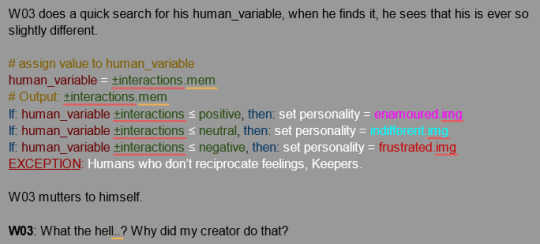
#exe talkz#on writing#RoT#Keepers are basically W03's coworkers fyi#also the orange text on G33's module is fearful.img - I know how hard it is to see on this#I had to cross-reference python code to figure out how to make this look believable - and my ass doesn't code anything beyond html#Don't ask me how long it took for me to colour code the damn module (30 minutes)#Need I remind the general audience that this is a romance novel because I wanted to kiss computer
0 notes